Saltware's Well Architected Review
Saltware Well Architected Program
AWS의 Solution Architector(이하 SA) 들이 워크로드 검토를 수행 하는 것을 이제는 Saltware의 전문 SA 들이 함께 수행을 합니다. 저희 Saltware SA들이 Customer들의 AS-IS 시스템에 대한 Architecture 및 Workload를 분석하여 AWS Best Practice 및 common Guide를 전달하고 AWS를 보다더 잘 활용 할 수 있게 도움을 드리는 프로그램입니다. 솔트웨어는 AWS의 공인된 Well Architected Partner 입니다.

Well Architected 프로그램은 아래 5개 Pillar를 중심으로 아키텍처를 검토 및 개선 합니다.
Well-Architected 5 pillar

WAR Review 진행 절차
- Well Architected Tool 의 5개 Pillar의 모든 항목들을 Customer 와 대화 형식으로 현재 AS-IS에 대한 상태를 약 2~4시간동안 리뷰를 진행 합니다.
- Customer과 Review 진행 후 나온 결과 Report를 가지고 Saltware SA가 개선점등을 찾고 가장 알맞은 아키텍처로 재설계 하여 Improvement Report를 작성합니다.
- 작성 된 Improvement Report를 가지고 Customer에게 프리젠테이션을 진행 하여 AS-IS의 문제점과 TO-BE로 개선 해야할 내용들을 설명드리고, Customer과 함께 개선 해야할 부분에 대한 우선 순위등에 대해 Plan을 설정 합니다
- 개선에 대한 Plan 확립되면, 프리젠 테이션 이후 1개월 내로 개선 작업을 시작하며 Customer 개선에 필요한 부분에 대한 기술 지원도 함께 진행 됩니다.
AWS Well Architected Tool 소개
AWS Well-Architected Tool은 워크로드 상태를 검토하고 AWS 아키텍처 모범 사례와 비교하는 데 도움이 됩니다. 이 도구는 클라우드 아키텍트가 안전하고, 성능이 뛰어나며, 복원력을 갖춘, 효율적인 애플리케이션 아키텍처를 구축할 수 있도록 개발된 AWS Well-Architected Framework를 기반으로 합니다. AWS 솔루션 아키텍처 팀이 수십만 건의 워크로드 검토를 수행하는 데 사용해 온 이 프레임워크는 Customer 및 파트너가 아키텍처를 평가할 수 있는 일관된 접근 방식을 제공하며, 시간이 지나면서 애플리케이션 요구 사항에 따라 확장되는 디자인을 구현하는 데 도움이 되는 지침을 제공합니다.
Well Architected Tool 사용 방법
-
I open the AWS Well-Architected Tool Console and click Define workload to get started:
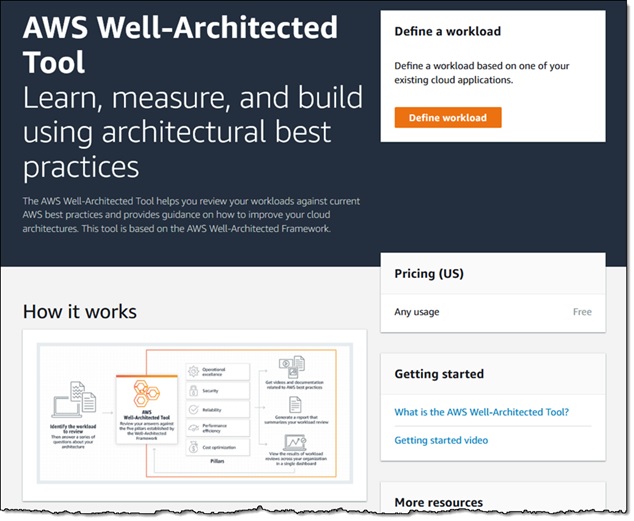
-
begin by naming and defining my workload. I choose an industry type and an industry, list the regions where I operate, indicate if this is a pre-production or production workload, and optionally enter a list of AWS account IDs to define the span of the workload. Then I click Define workload to move ahead:
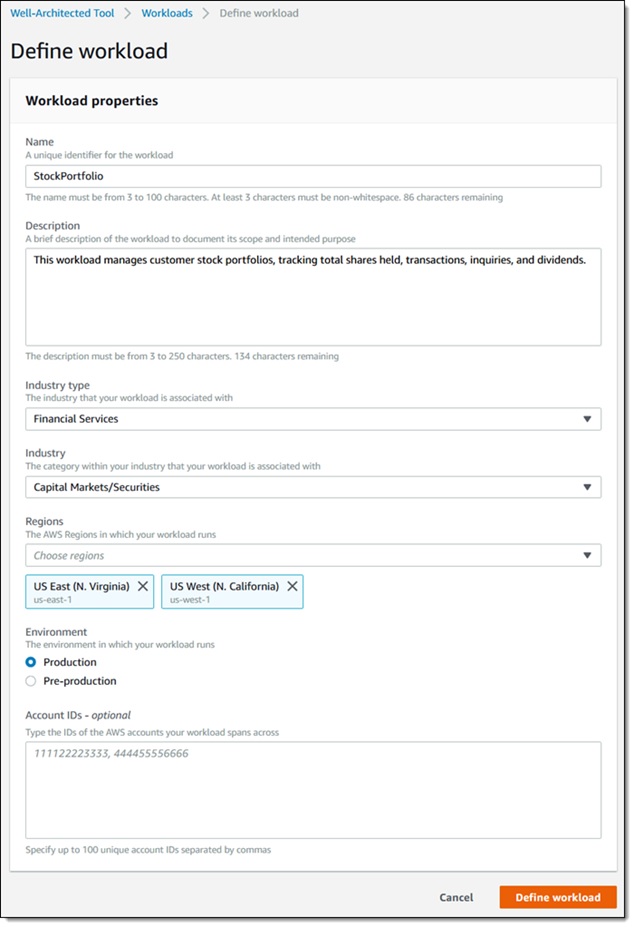
-
I am ready to get started, so I click Start review:
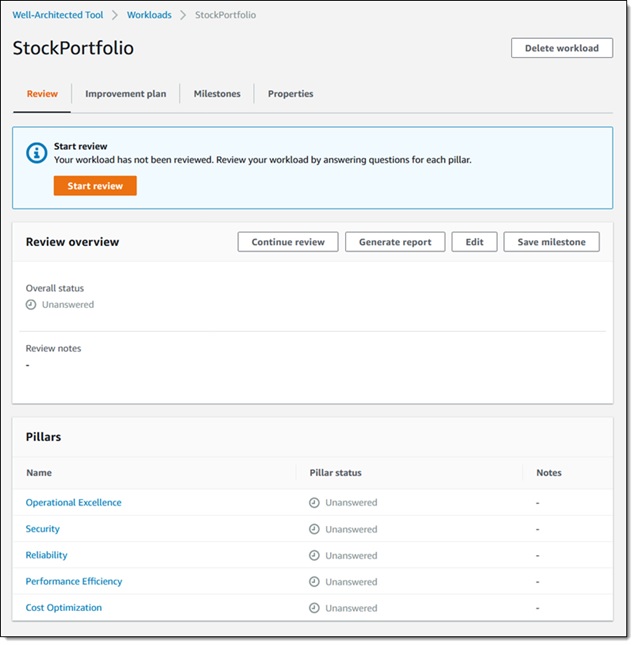
-
The first pillar is Operational Excellence. There are nine questions, each with multiple-choice answers. Helpful resources are displayed on the side:
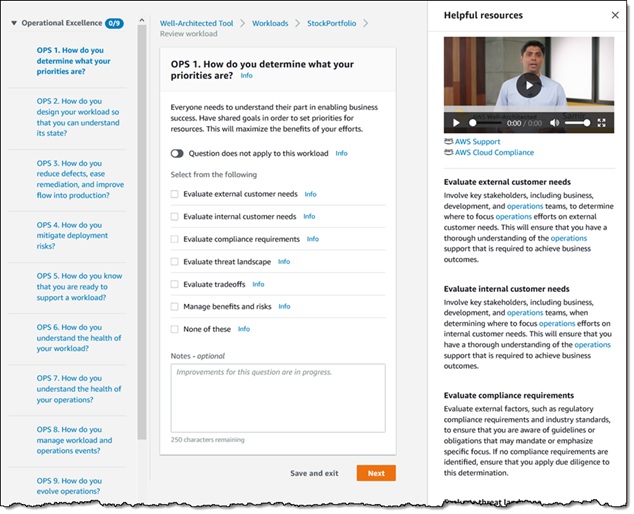
-
I can go through the pillars and questions in order, save and exit, and so forth. After I complete my review, I can consult the improvement plan for my workload:
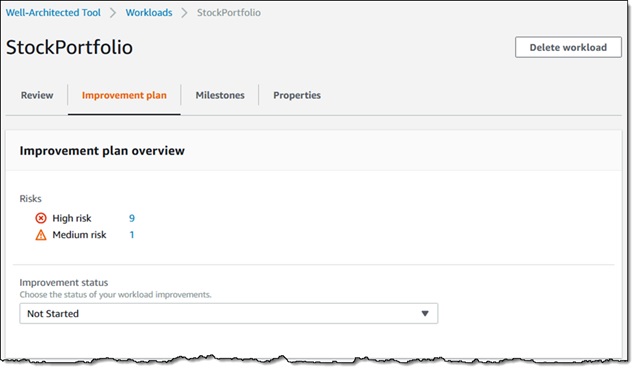
-
I can generate a detailed PDF report that summarizes my answers:
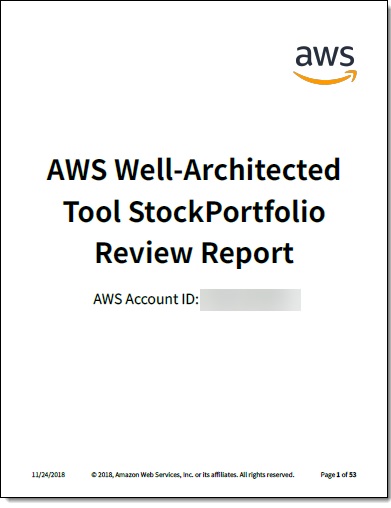
-
I can review my list of workloads:
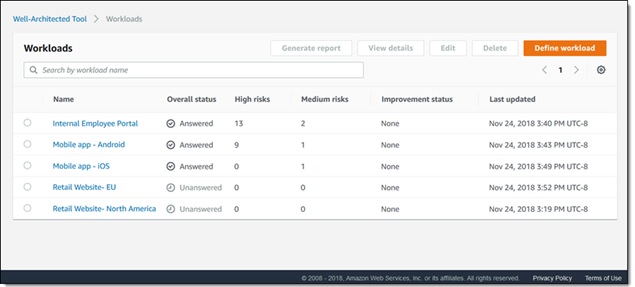
-
And I can see the overall status in the dashboard:
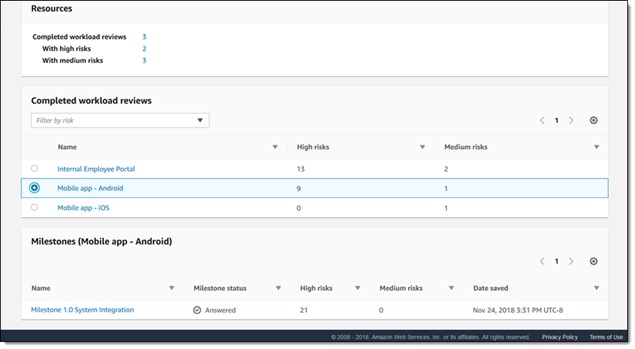
Well Architected Tool 사용법은 AWS Blog에서 발췌 하였으며, 참고 원문 URL은 아래와 같습니다. https://aws.amazon.com/ko/blogs/aws/new-aws-well-architected-tool-review-workloads-against-best-practices/
솔트웨어의 Well Architected Review 프로그램에 대하여 궁금하신 점이나 의견이 있으시다면 언제든지 솔트웨어 Cloud Conciege 에게 문의 주시기 바랍니다.
고객 여러분의 의견은 저희에게 소중한 자산입니다.
AWS Well Architected Review Program 관련 문의 :
최성언 과장 / aws.sales@saltware.co.kr / 02-2025-4920
